Those who program are, as many would say, similar to blacksmiths. They craft their tools to suit their needs. It’s a wonderful skill to shape an environment that works for you.
In that spirit, I’ve written a small plugin for Obsidian which grabs TODOs from your file and adds them to another section of the file. It’s incredibly useful when you’re post-meeting and you have a giant note with TODOs sprinkled like chicken feed everywhere and you just want to grab them and start crossing them off your list.
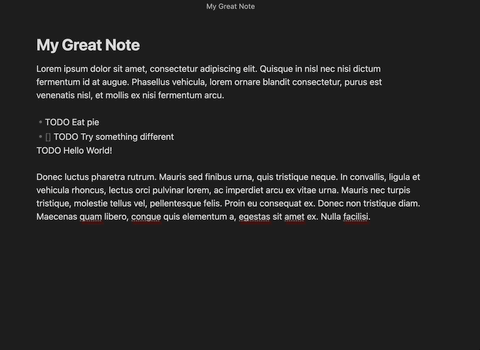
The Wrangler is not limited to TODOs. It can handle any keyword that you ask it to Wrangle. Commonly users want to wrangle:
- DONE
- WAITING
- TASK
- … and so on
The first release is limited however, in the future, we will be expanding the functionality to solve many other problems including:
- Wrangling across notes
- Including multiple keywords
- Sharing TODOs automatically with your team
As with just about any piece of software, there is always something to add and a problem to solve.
Getting Started
If you’re already an Obsidian user:
- Go to the GitHub page
- Download
main.js, andmanifest.jsonto a folder called “todo-wrangler” - Place the folder inside
<vault>/.obsidian/plugins - Go to Settings > Community Plugins and the plugin should be there.
The plugin is currently being approved by the Obsidian team so, in the future you’ll be able to search for “TODO Wrangler” from the Community Plugins and the steps above will be handled for you.
If you’re not an Obsidian user, download Obisidan and then follow the steps above.
Looking Ahead
We have lots of ideas on how to expand this little plugin further and over the next months, I hope to write more posts showcasing some of the problems that we tackle.
The plugin is 100% open-source. If you have ideas, put an idea on the repository and let’s build something great together.
